As Salamo Aliakum wa rahmatullah,
I installed Oracle 11g on my laptop, When i started the dbconsole, it has the error of untrusted connection.
I have the solution which has been posted here for you guys.
I installed Oracle 11g on my laptop, When i started the dbconsole, it has the error of untrusted connection.
I have the solution which has been posted here for you guys.
Archive for the ‘localhost:1158 uses an invalid security certificate’ tag
Untrusted Oracle Enterprise Manager and Firefox 3
While
installing a VM of Windows XP and Oracle 11g, I found that Firefox 3.0
doesn’t trust the Oracle Enterprise Manager certificate.
This is the alert box you get after the install at http://localhost:1158/em:
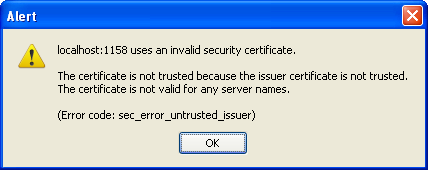
You can grant a security exception to the browswer. Here are the steps:
1. Dismiss the dialog box, then click the hyperlink “Or you can add an exception…” in the web page.
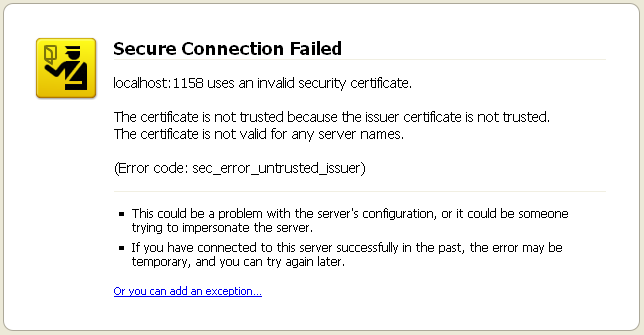
2. Click the “Add Exception …:” button.
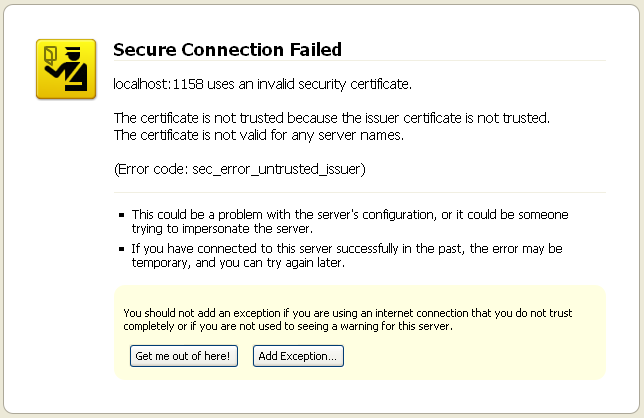
3. Click the “Get Certificate …” button.
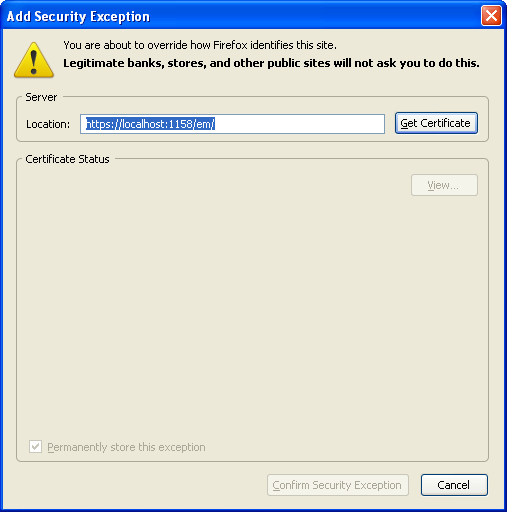
4. Confirm the “Create Security Exception” button.
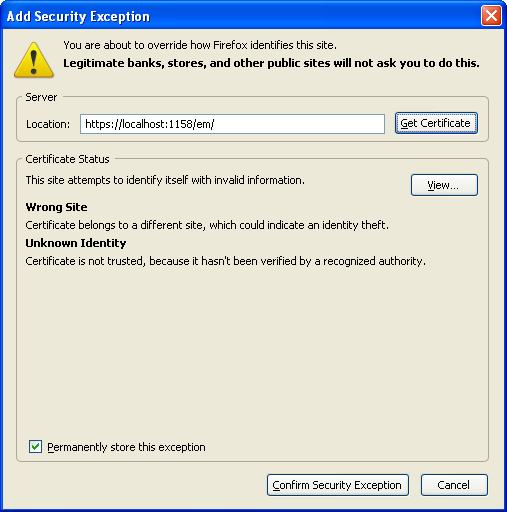
You’re done. So was I, a bit annoying really … a lot like Microsoft Vista – allow or deny.
Hope it helps you guys.
This is the alert box you get after the install at http://localhost:1158/em:
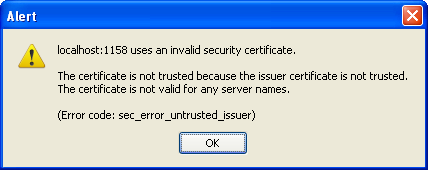
You can grant a security exception to the browswer. Here are the steps:
1. Dismiss the dialog box, then click the hyperlink “Or you can add an exception…” in the web page.
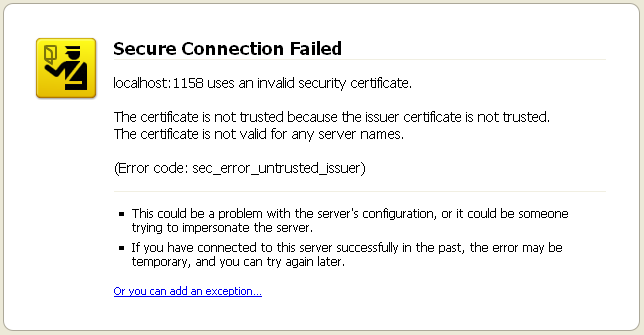
2. Click the “Add Exception …:” button.
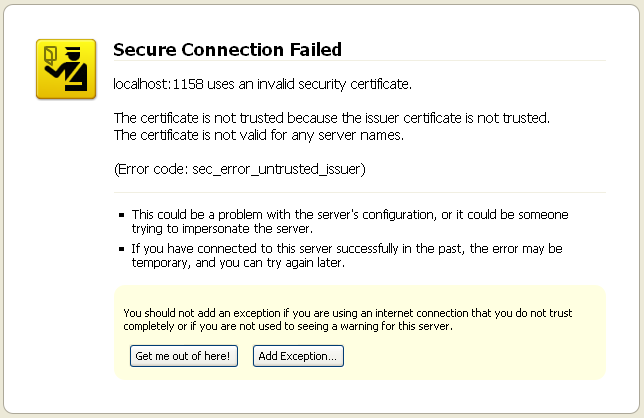
3. Click the “Get Certificate …” button.
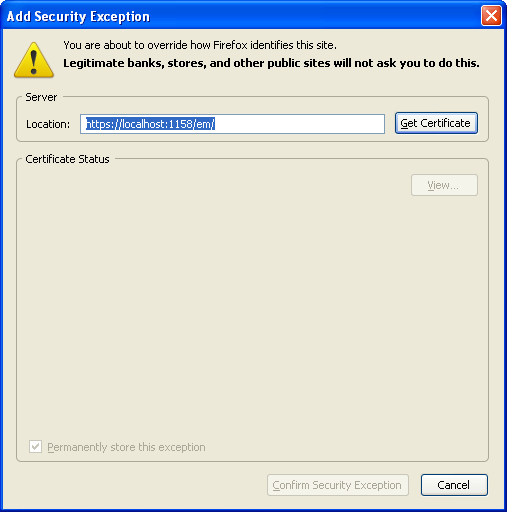
4. Confirm the “Create Security Exception” button.
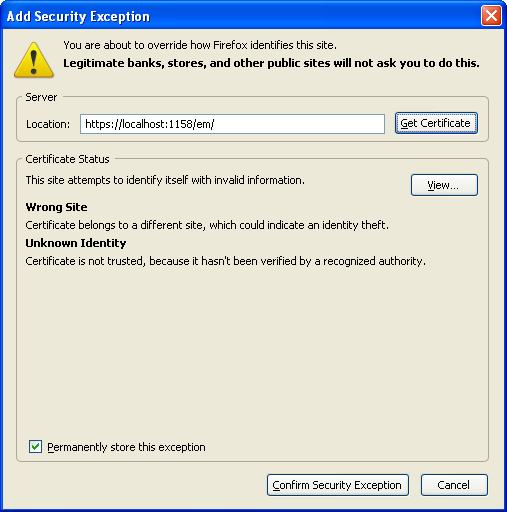
You’re done. So was I, a bit annoying really … a lot like Microsoft Vista – allow or deny.
Hope it helps you guys.
--
Thanks and Regards
Mohammad Shahanwaz
oracle's passion